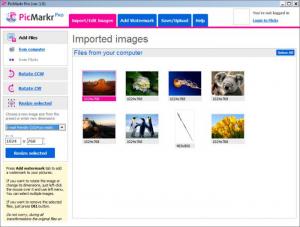PicMarkr Pro
1.0.0.1
Size: 1.5 MB
Downloads: 6115
Platform: Windows (All Versions)
Watermarking pictures is an effective way of preventing anyone from using your work, without your consent. It takes only a few seconds to watermark a single picture, with almost any image editor, but it is a different matter when it comes to watermarking a large number of pictures. With PicMarkr Pro, you can batch watermark any number of images. It is sufficient to make the necessary configurations once and you'll be able to apply your watermark on all images.
Although PicMarkr Pro is not free, you can use its trial version for an unlimited period of time, with a single constraint: the application will place its own watermark on the output images. If you have a 900 MHz processor and at least 128 MB of RAM, you can run the program without any problems. It works with numerous Windows platforms, from Win 98 to Win 7.
Watermarking one or more photos is a simple procedure. Images can be imported, watermarked and saved on separate tabs. The best part is that PicMarkr Pro is capable of connecting to a Flickr account. Besides loading one or more pictures from a local folder, you can also retrieve them from your Flickr account. Once you load your pictures, you can rotate and resize them. The software allows you to input a new size manually or select a preset, to optimize the pictures for blogs, forums or emails.
When editing watermarks, you can insert text and images and move or resize them in an editing area. Alternatively, you can opt for a tiled watermark, with text or images. You can adjust a watermark's opacity and size and click different buttons to move it to a specific location. The settings are applied on all imported pictures automatically. Finally, you can choose to save the watermarked images in a local folder or upload them to Flickr. You can also rename the files, by adding prefixes and suffixes and inserting counters or the current date.
Pros
The software is capable of watermarking a huge number of images in a single run. You can use text or images as watermarks. Besides that, you only have to make the necessary configurations once in order to watermark multiple images. PicMarkr Pro allows you to connect to a Flickr account and replace the images with their watermarked copies.
Cons
PicMarkr Pro's trial version will place its own watermark on your images. With PicMarkr Pro, it takes less than a minute to protect any number of pictures, with one or more watermarks.
PicMarkr Pro
1.0.0.1
Download
PicMarkr Pro Awards

PicMarkr Pro Editor’s Review Rating
PicMarkr Pro has been reviewed by Frederick Barton on 26 Apr 2013. Based on the user interface, features and complexity, Findmysoft has rated PicMarkr Pro 5 out of 5 stars, naming it Essential